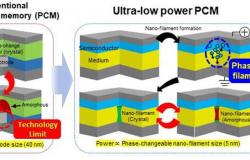Already on Monday, September 12 (and for some Russians – on Tuesday, September 13), fresh iOS 16 will “arrive” on all compatible iPhones. Many have been waiting for this day since the end of WWDC 2022, where the firmware was announced. The list of supported iPhones is here.
However, it is important not to rush and update the smartphone correctly – especially for residents of the Russian Federation. Now let’s talk in order.
1. iPhone backup
Upgrading is always a risk. You never know how a fresh OS will behave specifically on your device, with your applications and files. In addition, iOS 16 may simply not suit you with speed or power consumption.
This means that it does not hurt to play it safe in case of an unexpected failure or poor performance of the OS. Be sure to make a full backup of your iPhone – we recommend creating a local backup to your computer using iTunes (on Windows), Finder (on macOS) or iMazing (on both OSes). If you don’t have a computer, then a copy in iCloud is better than nothing.
To back up iPhone to PC/Mac:
- Connect your iPhone to your computer with a cable (better than the original one)
- Open iTunes/Finder and confirm pairing both on it and on the smartphone itself

- Check the box next to “Back up all data from iPhone to this computer”
- Select “Encrypt local copy” and set a password (it’s better to write it down somewhere)
- Click “Back Up Now” and wait for the process to finish.

If you have a backup copy of your device, you can easily roll back to iOS 15 and within 10-30 minutes restore all your data, including wallpaper and the location of icons on the desktop.
2. Application backup (for RF)
Here we come to the special position of Russians among other iPhone users. The fact is that over the past six months, Apple has removed many Russian applications from the App Store, one way or another subject to Western sanctions. This means that due to a failure during the update or during the “rollback” process of iOS, you can lose the already installed applications of Sberbank, Alfa-Bank, VTB, PREMIER, and so on, and you won’t be able to install them back. A backup on a PC in this case will not save – you need to do something else.
Before updating to iOS 16, be sure to follow our instructions and save “in reserve” all Russian applications that have been removed from the App Store. Subsequently, you can install them at any time and on any device, not only for yourself, but also for friends or family.

3. Clear your memory
Usually a big iOS update weighs about 5-6 GB. This means that your iPhone must have at least 7-8 GB of free memory for iOS 16 to download and install successfully.
Usually, the iPhone frees up memory for updates on its own by deleting the system cache. But you can help him do this by cleaning the vault beforehand. Go through the applications of instant messengers and social networks and clear the cache; You can delete your browsing history and Safari data. Then the update process will be easier and faster.
4. Opt out of the beta profile

If you have participated in the iOS 16 beta testing program since June 2022, you will have to opt out of it in order to get the release stable version of the firmware. Here we have detailed how to do it.
Note that if you have already installed the iOS 16 Release Candidate build, then nothing will “arrive” on your iPhone on Monday. To switch to stable builds, you will have to delete your profile and wait for the first minor update like iOS 16.0.1 – usually these updates come out very quickly.